Please Note: Bank Account cash outs are currently only available in the United States. If you are driving in our Toronto market, please add a Visa debit card from a supported bank or cash out to a gift card. Full instructions here: I’m receiving an error message when I try to add my payment details.
- Log on to your Driver Dashboard at: account.playoctopus.com
- Click the three lines at the top of the dashboard, as seen below:
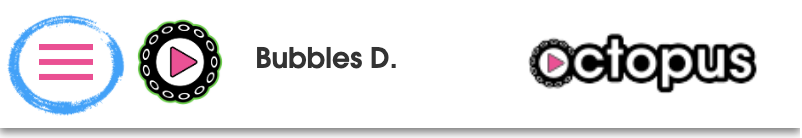
- Click on the My Account button on the left side of the screen and then Payment Details, as seen below:
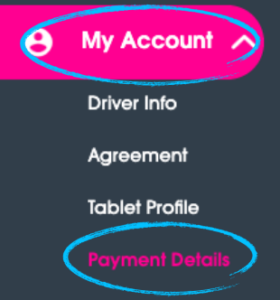
- Finally, click (edit here) next to Need to edit your Card/Account? to update your payment details, as seen below:
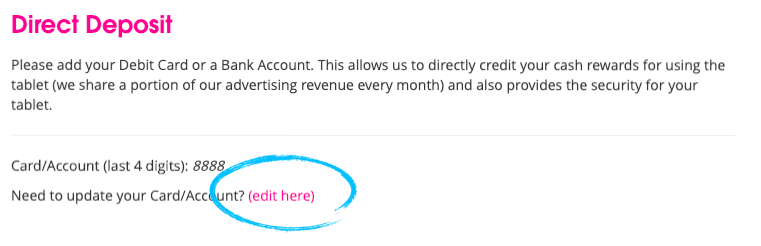
Please note: New Card/Account uploads may take up to 30 minutes to process. Please allow 30 minutes after uploading a new Card/Account before attempting to cash out.
Both US and Canada driver partners can find information on debit Instant Payouts, and the list of banks that support this feature at the following link: https://stripe.com/docs/payouts/instant-payouts-banks
RELATED ARTICLES:
